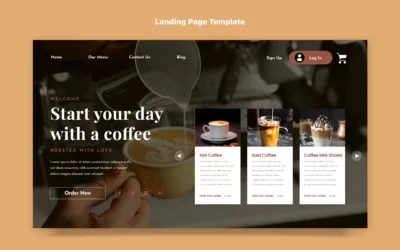What is a Quick Service POS System?
QSR POS systems offer hospitality-focused functionality, allowing staff to manage payments, inventory, and orders. Advanced systems may also include online ordering, delivery app integration, and marketing and analytics tools. The system typically includes software and necessary hardware such as payment terminals and card machines.
Using a QSR POS system can
- This leads to reduced server errors
- Faster order processes
- Lower labor costs
- Reduced inventory waste
- Improved business success through analytics
Why Do Quick Service Restaurants Use POS Systems?
QSRs use POS systems to streamline operations and increase efficiency, organization, and profit. The system centralizes information, runs marketing campaigns, and provides in-depth reporting. It connects the front and back of the house, increasing order speed and efficiency, offering bill splitting, faster transactions, and table monitoring to remove pain points in running a restaurant.
Our Research Methodology
Our research team evaluated 20+ POS providers based on hardware, price, usability, help and support, and business development to find the best system on the market. These factors were selected for their importance to POS customers, ensuring the system is budget-friendly, offers durable and user-friendly hardware and software, and has good customer service.
Here are the top picks of QSR POS Systems
Milagro: Best for QSR
Quick Overview
Provide high-quality service at the pace customers expect with an all-in-one POS system designed for all restaurant types. Our QSR POS system includes front-of-house, back-of-house, delivery management, and guest engagement solutions to help you reduce wait times, fulfill orders quickly, and enhance profit margins.
Milagro offers many features and stands out from other POS systems, earning the best score. It caters to various restaurant types including fine dining, quick service, casual dining, food trucks, pizza, and hotel restaurants. Our all-in-one QSR POS system serves as the core of your restaurant management, equipped with everything necessary to minimize wait times, maximize margins, and provide a seamless customer experience.
Strengths
- Offline mode
- Customizable options available
Weaknesses
- It only runs on Android
Square
Quick Overview
Our comprehensive research shows that Square is a good restaurant POS system, excelling in several criteria. Square for Restaurants is tailored specifically for restaurants, offering all the necessary features. It has a user-friendly interface, making it ideal for efficiently managing orders and payments during busy hours.
Strengths
- Free to install
- Good customer support
- Analytics tools
Weaknesses
- 2.75% charge for non-card transactions
- It doesn’t have features like booking reservations and detailed inventory management tools
Clover
Quick Overview
Clover integrates a POS system, cash register, and card payment terminal, along with accessories such as receipt printers and a customer interface screen. Designed for the hospitality industry, it provides various features for creating custom floor plans, managing staff, and customizing orders. Real-time sales tracking and reporting are available on the Clover dashboard or via the app. However, it lacks certain inventory tools, such as low stock notifications, and the ability to instantly add or update inventory. Clover’s payment processing rates are competitive, and its customer service is reported to be helpful. Unfortunately, the system cannot communicate between multiple locations, which may be a drawback for those seeking cohesive practices across all locations.
Strengths
- Easy to use
- Back office management portal
Weaknesses
- Limited reporting
Zettle
Quick Overview
Zettle by PayPal is our top pick for an affordable POS system, as it is free to use. However, users need to purchase the card reader to process payments, priced at around $29 for their first Zettle Card Reader. While lacking restaurant-focused features, Zettle for Food and Drinks is suitable for start-ups, small businesses, food trucks, cafes, and mobile eateries.
Strengths
- Free POS app
- Low-priced hardware
- Easy to use
Weaknesses
- No specialist hospitality features
- No integration with CRM
TouchBistro
Quick Overview
TouchBistro receives good scores for help and support, offering excellent customer service to provide the necessary tools and support for running a restaurant smoothly.
Strengths
- Fantastic for fostering customer loyalty
- Excellent staff and inventory management
- Offers a free trial period
Weaknesses
- The cost of the pricing plan increases with the number of users, so it can be more costly for bigger businesses.
- Only compatible with iPads and Apple computers
- Automatic contract renewal
What are the top 5 POS systems for QSR?
| Milagro | Square | Clover | Zettle | TouchBistro |
|---|---|---|---|---|
| Price Starts from $0/month Check out here |
Price Free: $0/month Plus: $60/month |
Price $14.95-295/month | Price:$0/month | Price From $69/month |
| Key Features: Excellent features All-in-one restaurant POS Open to third-party integrations Central Management of all vendor relationships in one place |
Key Features: Optimized floor plans Kitchen display system Online ordering |
Key Features: Intuitive back office Offline mode Take payments & refunds over the phone, email, or mail |
Key Features: Card/cash payments Reports Gift cards Discounts Staff management |
Key Features: Loyalty schemes Table monitoring Process every payment type |
Buying Guide: Choosing a Quick Service Restaurant POS System
Identify Your Needs: Whether you run a small coffee kiosk or a large restaurant chain, your POS system needs will vary. List your must-have and nice-to-have features based on your operations.
Pricing: Consider the upfront costs, subscription fees, and extra costs like integration, training, and transaction fees. Plan for future growth but avoid unnecessary features.
Software: Choose a cloud-based or on-premise system with features like reservation management, online ordering, analytics, inventory management, and customer loyalty programs. Automating workflows can reduce labor costs.
Hardware: Decide what hardware you need, like POS terminals, card machines, printers, and cash drawers. Some providers offer mobile tablets as a cost-saving alternative.
Add-ons, Integrations, and Support: Look for add-ons like advanced analytics. Check if the POS system integrates with your accounting software. Ensure the provider offers training resources and support. Try a free demo before buying to evaluate its ease of use and performance.
QSR POS FAQs
What are the Different Types of Quick Service Restaurant POS Systems?
The Quick Service Restaurant POS systems come in four different types:
- Terminal: Based around a terminal card machine.
- Mobile: A software POS system usable on any mobile device.
- Cloud-based: Software that can be used on any device from anywhere.
- Open source: Free POS system software accessible to anyone.
Why choose Milagro for your quick-service restaurant?
Get menu and order management, payment processing, and more with Milagro for Restaurants. This flexible POS system is designed to help you serve great food fast.
- It’s easy to get started and train both existing and new employees with our intuitive interface.
- Benefit from reliable tech and 24/7 support for powerful performance.
- Keep your business connected with integrations to your favorite third-party services and adjust the capabilities as needed.
How do you set up a POS system?
You’ve picked your provider; now it’s time to set up your POS system. Here’s a simple guide on how to do it:
- Set up user roles and passwords for managers, cashiers, and servers.
- Install POS hardware like terminals, printers, and scanners. Make sure they work with your software and wifi.
- Set up your menu, tax rates, payment methods, and loyalty programs in the software. You can add details like ingredients, discounts, and pictures.
- Connect your accounting software, inventory management, and other tools for better data and workflows.
- Train your staff on how to use the POS system to take orders, process payments, and make reports.
What’s the process for switching POS providers?
If your current POS system isn’t meeting all your needs, you might want to consider changing it. The steps to switch POS systems can differ based on your provider and contract details, but it’s usually not too complex.
- Move your data, including menus and customer databases, to the new system.
- Make sure your payment processor works with the new system.
- Connect your third-party apps with your new software.
- Adjust your existing hardware or get new hardware if needed.
- Provide training for your staff on how to use the new system.
What steps should I take if my POS system experiences downtime?
- Check your wifi, restart your systems, and make sure everything is plugged in right. If it’s still not working, contact your POS provider’s customer support.
- While the system is down, take orders on paper to keep track of sales. Let your customers know about the issue and keep working to maintain business as usual.
- At the end of the day, check the paper checks to ensure your accounting is correct. Once the system works again, find out why it went down to prevent it from happening again.
Conclusion
Milagro is the top choice for restaurant POS systems, scoring highly in price, restaurant features, help and support, and customer score. It offers a simple POS app, as well as Milagro for Restaurants with great features like online order management and customizable menus.
Elevate your quick-service restaurant’s profitability with expert insights.