Beautiful and Smart
Digital Menus
Paper Menus do not upsell, but SmartMENUS do. Let the app offer up drinks, sides, and desserts to complement the main course. And watch your average check amount increase per cover.

Still using paper menus?
Increase your average check size with SmartMenus instead.
Check out what your paper menu can never do!
Social Media Integration
Empower the customer to share their favorite menu items across social media to generate buzz and get new customers. Not to mention building your fan base.
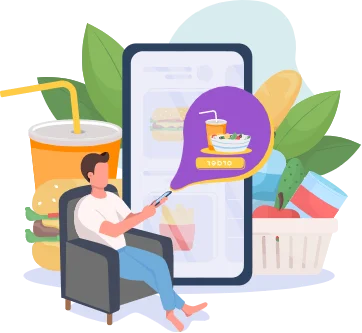

Upsell by pairing the entree with wine, sides, and dessert
It’s like having a digital server, making recommendations as the customer is viewing the menu.
“If you like this angus steak, you will love our Japanese wagyu.” “The ribeye pairs well with a bold Napa cab.” “Order our famous chocolate souflee now. It takes an hour to prepare.”
Let SmartMENUS assist the server and make it easy for customers to add to their order.
Upsell by pairing dish with drinks
What better time to make recommendations than when customer is viewing the menu?
If you like this angus steak, you will love our japanese wagyu. This Wagyu Steak pairs well with the 1965 red cabernet sauvignon. Make it easy for customers to make decisions and try new items.
We all know the servers cannot always be 100% perfect but SmartMENUS is always perfect


What is SmartMENUSTM?
Consider a smarter, more cost-effective way to upsell each meal than a digital board or paper menu.


Pictures are worth a thousand words and they increase food sales.

Make it easy for customers to split checks and pay at the table.

Automate your daily specials by setting and forgetting it.

Let your customers share the dish pictures across social media to build excitement and bring in new customers.

Provide recommendations for wine pairings, sides, and desserts.

Create upsell opportunities as the customer browses the menu.

Change out Breakfast, Lunch, and Dinner menus automatically
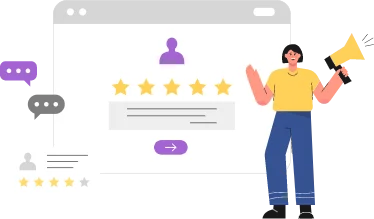
Some Cool Designs for your SmartMENUS QR Code
Some cool designs for your SmartMENUS QR code on the table. Boring is not our thing…

Take it for a test drive, see SmartMENUS in action now!
View our menu from your smartphone by clicking there
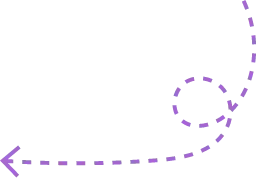


FAQ
Frequently Asked Questions
Does the customer need to download an app?
No, that would make it very inconvenient to use. We use common sense when we build out our solution. Customers can scan the QR code with their smartphone and menu is loaded right on their browser
Do I need to have pictures of every item?
You do not have to but your menu is your billboard, why not take full advantage of it?
People eat with their eyes first and order what looks good. Plus you want the pictures shared across social media when your customers share your menu on their feed
Can the customer order from SmartMENUS?
Yes, if you enable Table Side Ordering, the customer can actually place their order right from their own smartphone.
The order is then printed in the kitchen and injected into SmartPOS just as if the server placed the order.
How do I update the menu?
SmartMENUS is automatically updated when you update your POS menu. They are integrated so when you add an item to your POS or mark an item out of stock, SmartMENUS will automatically update.
You can always add, modify, update pricing from Milagro’s cloud system
Can I add my daily specials and promos to SmartMENUS?
Yes, you can automate your daily specials and promos by creating them on Milagro cloud and forgetting about it. The promos will automatically be displayed when customers scan the QR code during the promo periods.
Use promos to showcase your best-selling items or burger of the month or your Tuesday Taco deals or use it to spread the word about employment opportunities or upcoming holidays
Does SmartMENUS support Day Parting?
Absolutely yes. You can create multiple menus per day, for example, breakfast, lunch, dinner, and happy hours menu.
When the customer scans the QR code during those days or hours of the day, the correct menu will be automatically displayed without you lifting a finger.
Can the customer pay from SmartMENUS?
Yes, if you enable Tableside Order & Pay, customers can scan the QR code, order, and pay right from their smartphone without downloading an app.
This solves two of the biggest complaints of restaurant customers, I waited too long to place my order and I waited too long to get my check. Both of which help increase your table turns and therefore your sales, profits, and customer service.
How does support work?
You have 24×7 access to your Milagro Cloud to make any changes.
You can also reach out to our support team in case of any further questions.
