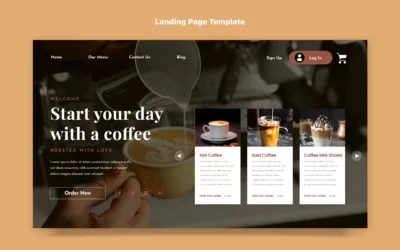Introduction
Restaurant accounting software is essential for managing finances efficiently. It helps with invoicing, profit, and loss statements, and saves time for managers. Specifically for restaurants, it tracks income, expenses, and inventory, creates invoices, calculates sales tax, prices recipes, and menus, and integrates with POS systems. Over half of restaurant owners find operating and food costs challenging. Accounting software provides insights into financial flows and potential savings, tracks inventory and profits, and ensures accurate sales tax calculations to prevent fines. After reviewing numerous programs, the top picks for 2024 have been selected based on features, price, ease of use, and integration options, making it easier for owners and managers to choose the right software for their business.
Do I Need Restaurant Accounting Software?
Accounting can be boring and not very rewarding when you run a restaurant. That’s why good accounting software can save you time so you can do more things. You should decide if you need full accounting services or just software to analyze your restaurant’s data. If you want to track your money, organize bills, and manage finances, there are special restaurant programs that can help. They’re often better than regular accounting services because they have extra features for restaurants, like online orders, digital menus, loyalty programs, and booking systems. So, you might not need to buy separate accounting software.
Best Restaurant Accounting Software in 2024
Our picks for best restaurant accounting software
Milagro: Best for all types of restaurants
Milagro, the restaurant accounting software designed to simplify your financial management. With built-in accounting features, Milagro makes it easy to handle your profit and loss statements and balance sheets. It offers direct access for accountants and fully integrates with SmartPOS systems for seamless operations. Sales tax calculations are automated, and Milagro syncs with your bank accounts and credit cards, eliminating manual data entry. As a turnkey solution, Milagro streamlines your sales data from the POS to the accounting system, ensuring efficient and up-to-date financial tracking. When it’s time to handle taxes, Milagro provides easy-to-pull reports for stress-free filing.
Pros
- Ideal for all restaurant types
- Integration capabilities with other systems
- Easy navigation and user-friendly interface
- sales tax calculations
- Plenty of automation features
Cons
- No Free Version
Restaurant365: Best for overall restaurant accounting software
Restaurant365 is a widely used software for managing restaurants. It has many features for financial tracking and team management. It also connects with top cash register systems, so you don’t have to enter information more than once.
Pros
- Designed specifically for the restaurant industry
- Offers tiered pricing
- Can be integrated with the ADP payroll program
Cons
- Does not offer payroll services
QuickBooks Online: Best for reporting capabilities
QuickBooks Online is well-liked because it’s powerful and can handle almost any common accounting job. It’s not designed for a particular industry, but many small businesses use it because it’s easy to use and budget-friendly.
Pros
- Offers a self-employed plan
- Easy to use for beginners
- Affordable options
Cons
- Not specific to the restaurant industry
- Payroll is an add-on feature that costs extra
Xero: Best for low price and rich features
Xero is a popular choice for small businesses looking for an alternative to QuickBooks Online. It offers a variety of accounting features perfect for handling a small business’s finances and banking. Xero stands out as the best restaurant software due to its many helpful tools. It’s user-friendly, works with payroll services, has a mobile app for on-the-go use, and offers live reporting.
Pros
- Offers a mobile app
- Multiple affordable plans are available
Cons
- Not designed specifically for the restaurant industry
- May take time to set up specifically for restaurants
MarginEdge: Best for restaurant management system with accounting integrations
MarginEdge is a restaurant management tool focused on invoices, food costs, and inventory. It works with Sage and QuickBooks to help restaurants with their specific needs. It’s made for restaurant staff to control food costs and streamline office tasks. The software automatically processes invoices, making it easier for you and your team to organize them.
Pros
- Advanced features like recipe management and automated invoice processing
- Straightforward pricing
- Integrates with accounting software like QuickBooks Online, Xero, and Sage Intacct
- User-friendly
- Daily profit and loss reports
Cons
- Not a complete accounting solution
- Employee scheduling is not available
FreshBooks: Best for food truck accounting software
FreshBooks is an easy-to-use and budget-friendly software ideal for freelancers and small businesses. It’s great for those who need to manage their work on a mobile app and don’t need many users. It’s cost-effective for those with fewer clients and includes time tracking in all its plans.
Pros
- Intuitive interface
- All plans include time tracking and unlimited invoices
- Supports all leading payment methods
- Staff payroll management
- Expense tracking for restaurant costs
Cons
- No free plan
- Not suitable for restaurants with complex operations
- All plans support one user
Zipbooks: Best for automated restaurant accounts payable
ZipBooks is a top pick for budget-friendly restaurant accounting software because it has a free version for basic needs. It also has low-cost monthly plans with some free trial options.
Pros
- Tiered pricing system
- Offers payroll services
- Free option available
Cons
- Not restaurant specific
- Must call ZipBooks to customize a plan
TouchBistro: Best for Food Trucks
TouchBistro is an easy-to-use iPad POS system that helps restaurants and food trucks run smoothly. It’s great for managing staff, menus, and stock to increase profits and customer satisfaction. A standout feature is tableside ordering with iPads, which speeds up service and lets restaurants serve more people.
Pros
- Portable iPad system
- Payment processing options
- Integrates with QuickBooks
Cons
- Not a complete accounting system
Plate IQ: Best for Automation
Plate IQ is the top automated accounting software for restaurants because it handles tasks automatically, letting owners focus on other parts of their business. It simplifies invoice and payment management on a single platform and works well alone or with other restaurant software.
Pros
- Automation technology increases AP efficiency.
- Customizable approval workflow.
- Direct integrations with well-known accounting products
Cons
- Integration is needed for complete accounting capabilities.
- Lack of pricing transparency
How to Choose the Best Restaurant Accounting Software
Restaurant accounting is a key job for restaurant managers and affects almost every part of the business. Some restaurants hire accountants, while others handle the finances or get help during tax time. No matter how you do it, having organized and current accounting helps you stay in control of your business and find ways to make it better. Good accounting lets you have answers about your business at any time.
- Do we have enough money for all our costs like salaries, repairs, stock, and rent?
- Is each dish on the menu making enough money?
- Are we keeping an eye on and controlling our expenses?
- What measures are we using to see if our business is growing?
- How can we give our employees a raise?
To keep track of all the important details, goals, and sales patterns, using just spreadsheets or writing things down isn’t good enough.
That’s why there’s special accounting software for restaurants. There are many types of this software, each with different features and ways to work with other systems. Some are simple and focus on doing a few things well. Others are more complex and handle everything in restaurant accounting, like keeping track of stock, making profit and loss reports, and keeping your accounts balanced.
Restaurant Accounting Software Should Work with Your POS
It’s important that your restaurant accounting software works well with your cash register system. Good cash register systems not only handle payments but also provide valuable information for your financial reports, performance goals, and taxes. Hiring an accountant can be good for your business, and using the right accounting software can simplify your day-to-day work and help your business grow.